Important: Specification changes regarding folders on VA management page
After the update, which will take place on February 25, 2025, the specifications of the folders on the VA management page will change.
Folders created before February 25 will not be affected by this specification change..
The following specifications apply to new folders created after February 25.
After the update on February 25 update, the concept of owner will be added to folders on the VA management page. *Note 1
Basic information of folders
Folders are used to categorize VAs by purpose.
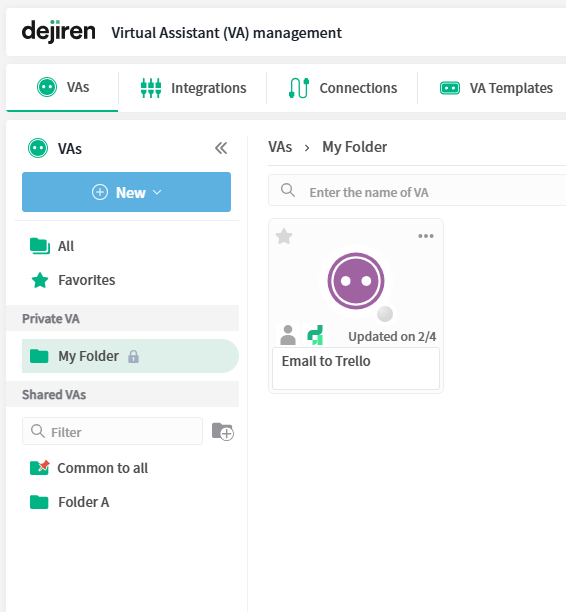
*The “All” folder shows all saved VAs.
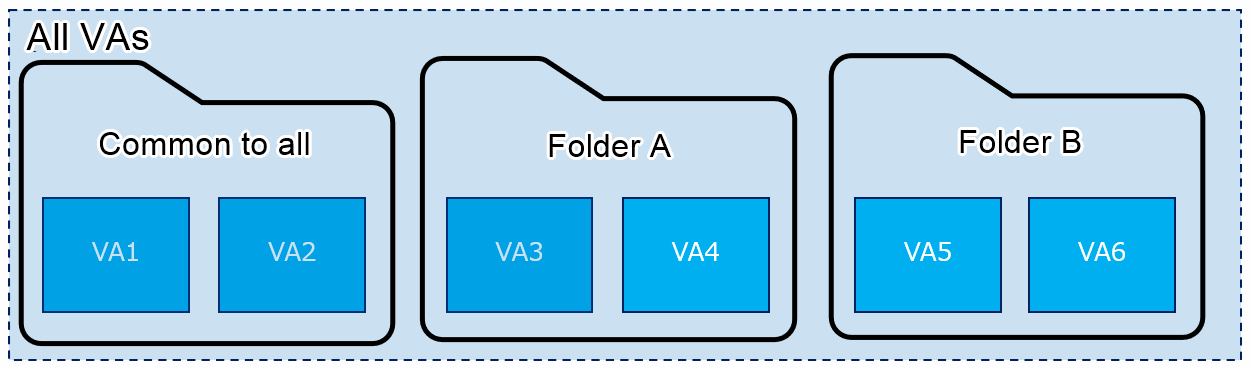
The concept of owner is added to folders
“Owner” is a permission assigned to a user to perform all operations on a folder.
For example, the “owner” can rename or delete folders.
The user who first created the folder will be the “owner”.
The “owner” who created the folder can add other users as “owners” or make them owners instead of the original “owner”.
Differences in available functions for folders per access permission after specification changes
The owner retains full permissions to the folder and all access permissions cannot be changed.
Users other than the owner have “View” permissions by default.
Owners can assign “Edit”, “View” or “No permission” to other users, or group.
Available functions vary depending on the assigned permissions.
See the table below for details.
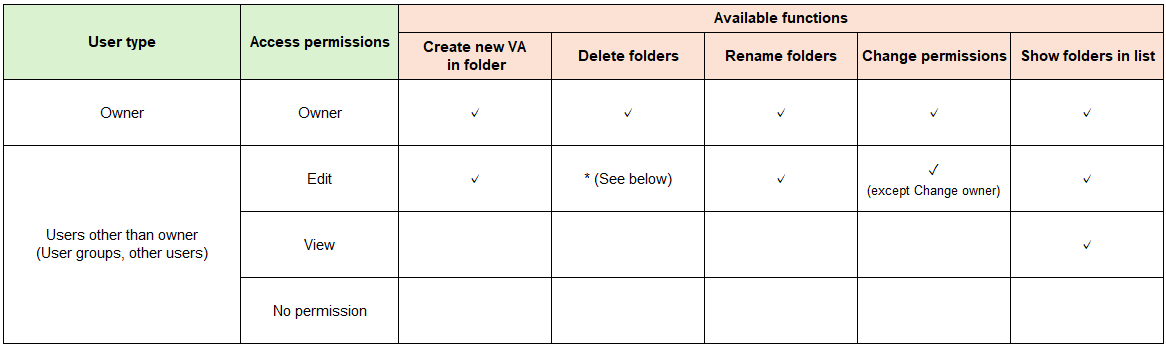
* For folders created before February 25, users with “Owner” and “Edit” permissions can delete folders.
When you set access permissions on folders, “All” folder shows them as follows.
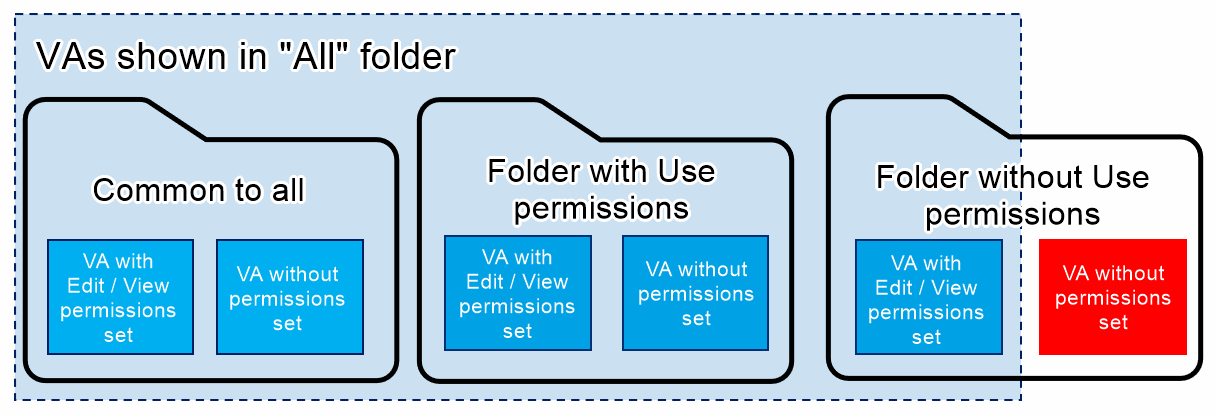
Differences in available functions for VAs per access permission after specification changes
The available functions of VAs depends on the combination of the access permissions assigned to the user and the access permissions set for each VA. See the table below for details.
The “Common to all” folder has no owner set. All users with access to the VA management page are treated as users having “Edit” permissions.
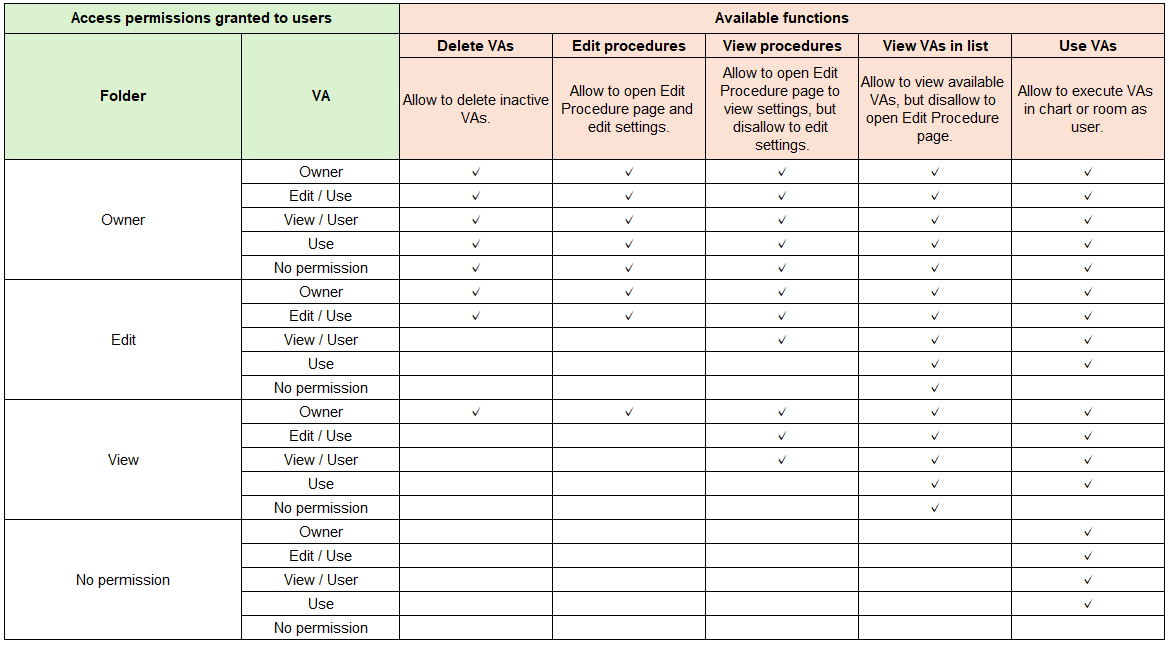
Differences in information displayed in the “All” folder by permission
Even if a user does not have permissions for the folder where the VA is stored, users with “Use” permissions or higher for VA can view the VA basic information such as its name in the “All” folder. However, it is not possible for them to view VA procedures.
*Difference between the “All” folder and the individual folders (yellow area)
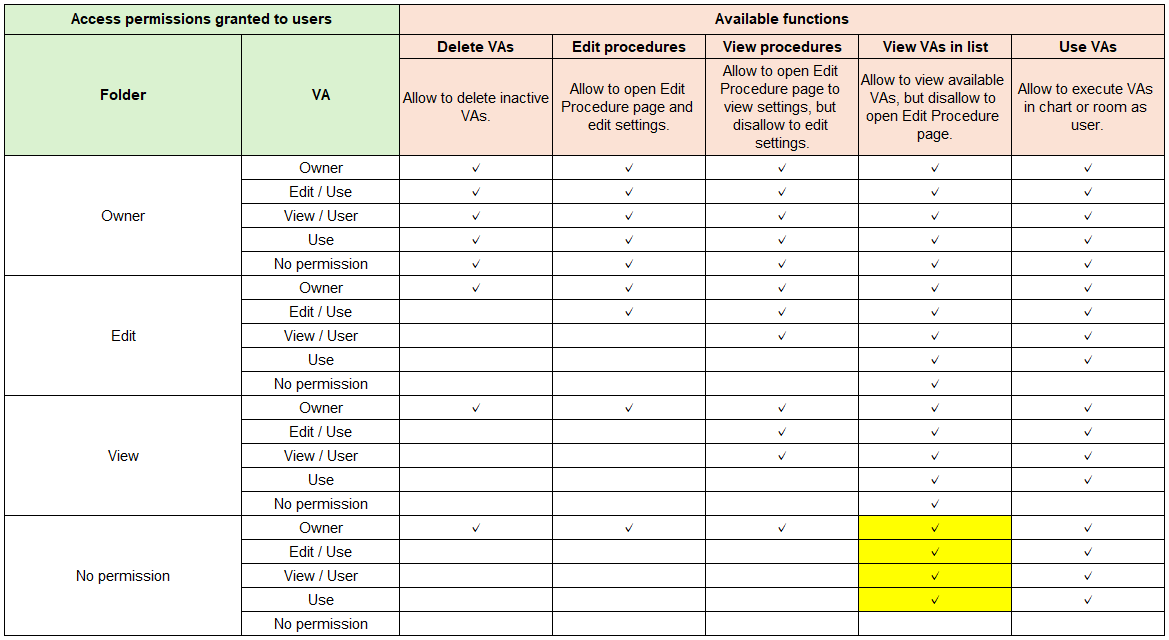
Notes on creating a new folder after specification changes
When you create a folder, the user who created the folder is set as the owner and all other users have only “View” permissions.
In this case, it is still possible for other users to call and execute VAs and view their procedures, but not possible to edit the procedures.
If you want to allow users other than the owner to edit the VA procedures, change their permissions to “Edit”. If you only want to allow them to call and execute VAs, but do not want to allow them to view the procedures, change their permissions to “Use”.
If you want to allow users other than the folder owner to create new VAs in the folder or edit existing VAs in the folder, you must change their permissions to “Edit”.
Add a co-owner
On the Create folder page, click Add in Owners field (marked in red box of the image below) to add a user to be set as a co-owner.
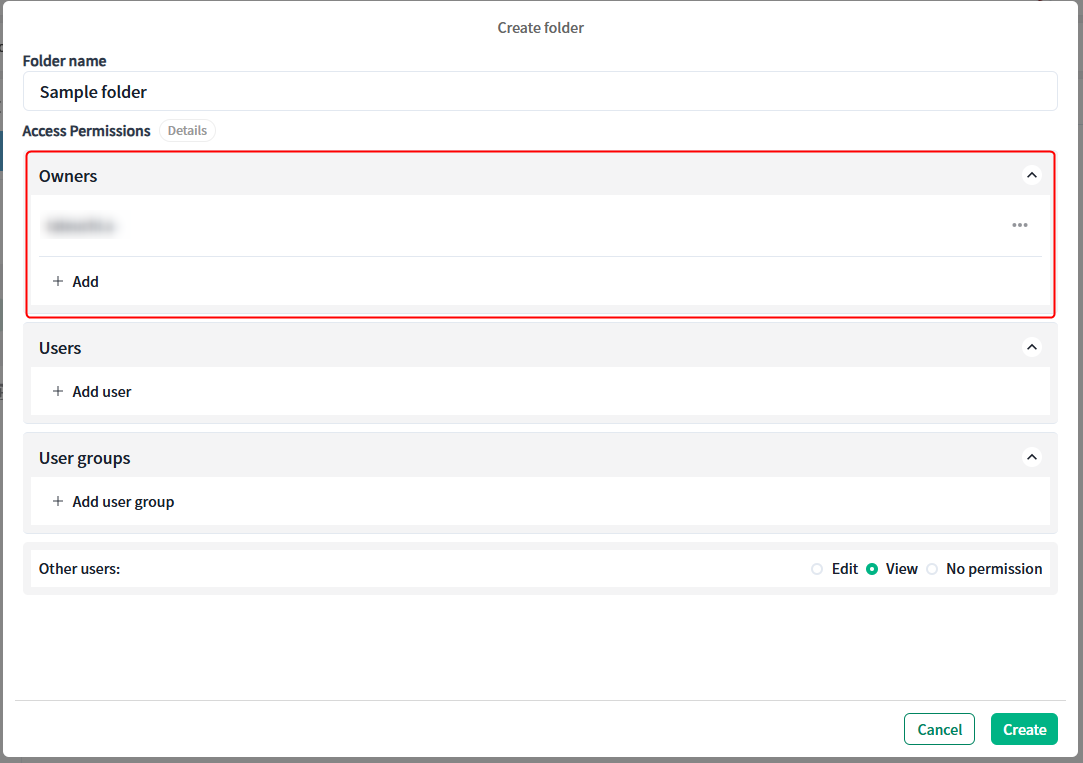
Grant “Edit” permissions to some users
Example of granting access permissions to each user when creating a folder
On the Create folder page, click Add user in Users field (marked in red box of the image below) to add a user for whom you want to grant permissions, and set the radio button to Edit.
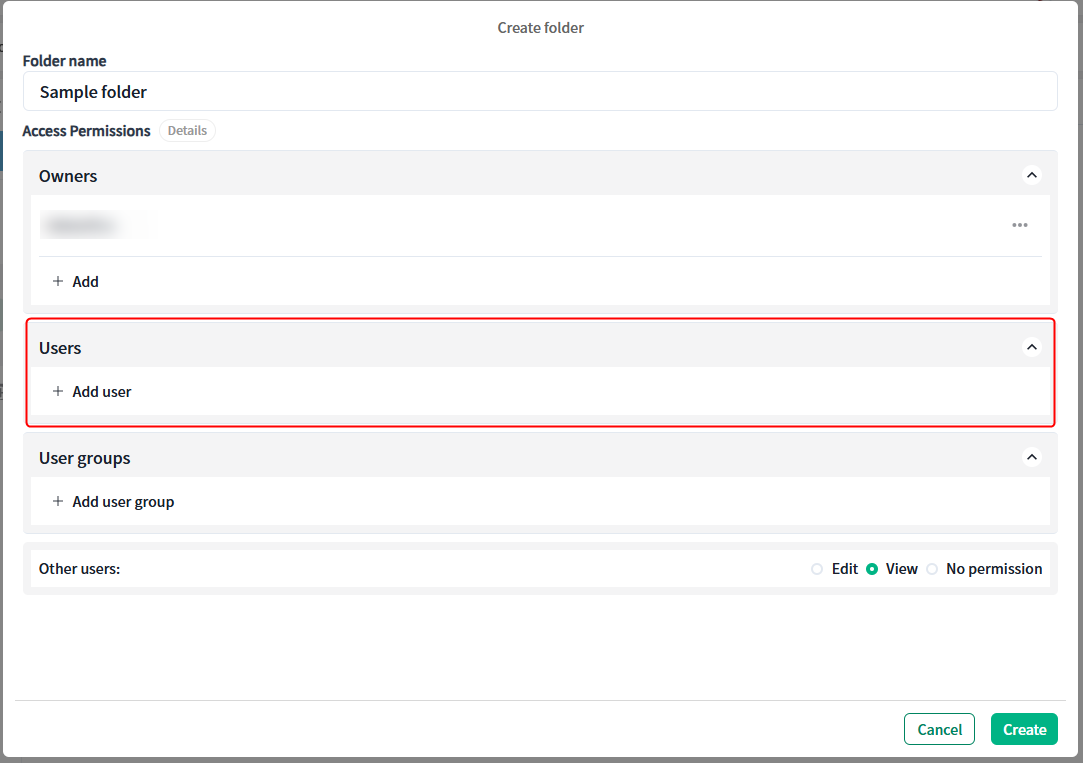
Example of granting access permissions to each group when creating a folder
On the Create folder page, click Add user group in User groups field (marked in red box of the image below) to add a user for whom you want to grant permissions, and select the Edit radio button.
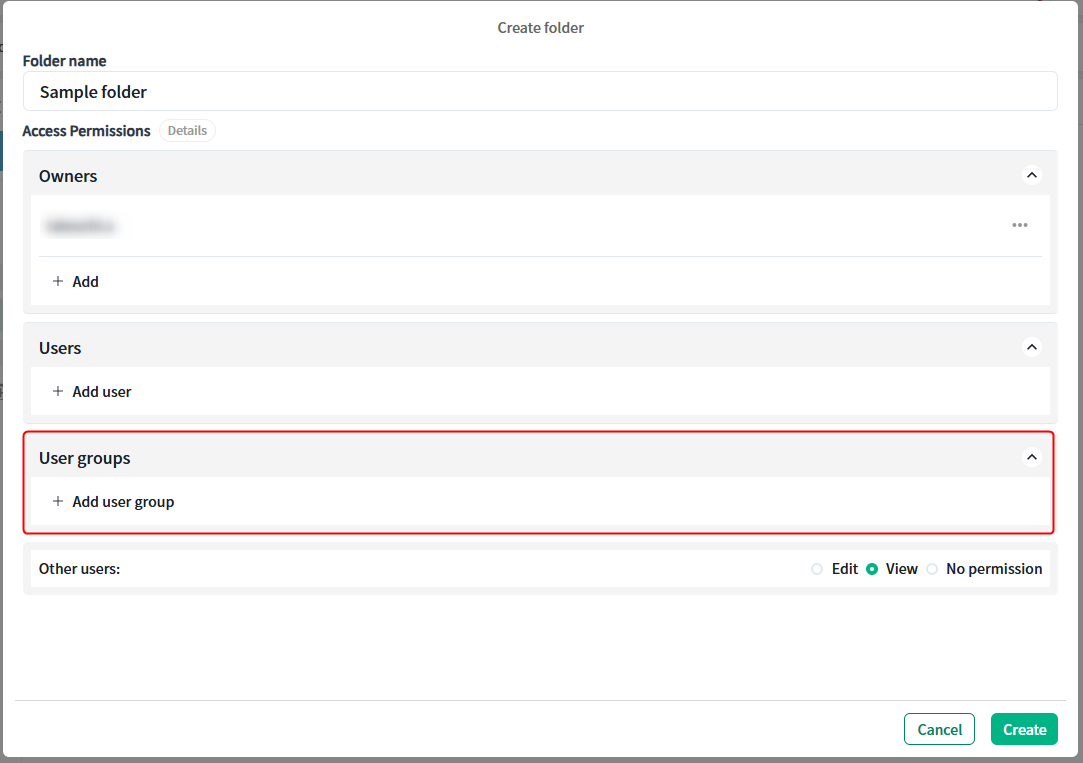
Example of granting access permissions to all users who can access VA management page when creating a folder
On the Create folder page, select the Edit radio button in Other users field (marked in red box of the image below).
If access permissions are set for a user or a user group, those access permissions take precedence.
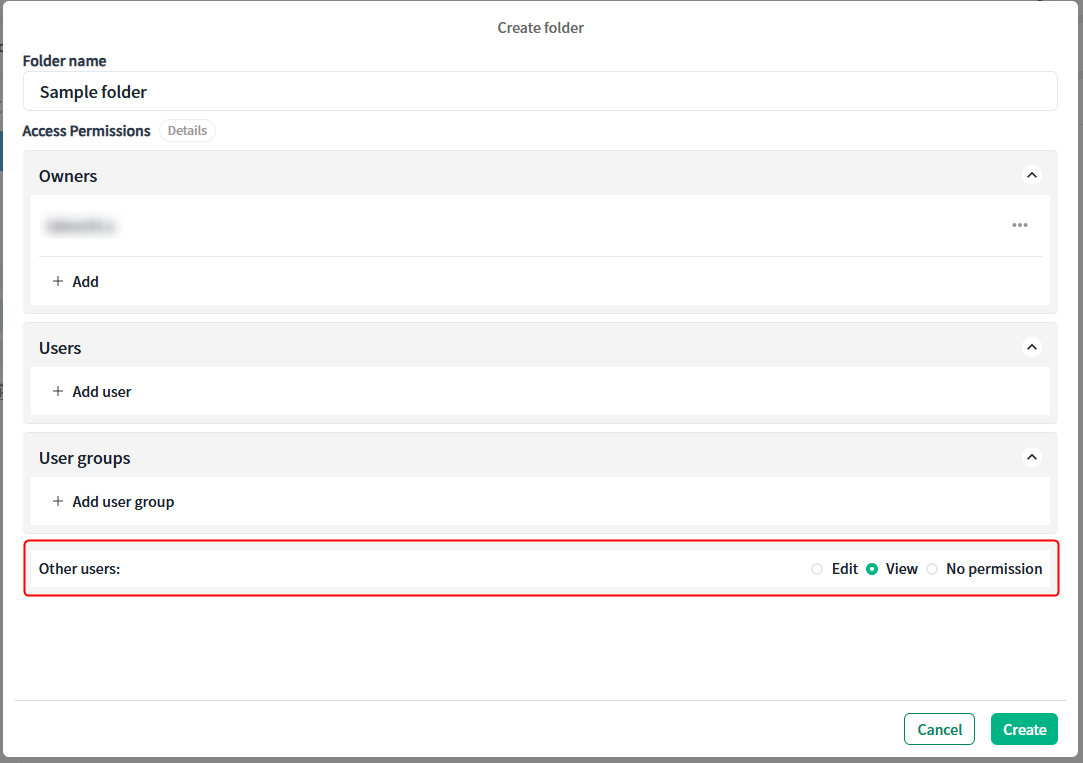
Note 1: No owner will be set for folders created prior to the specification changes (February 25, 2025). However, users who have access to each folder prior to the specification changes will have permissions to perform all operations except “Change owner”.
Owner assignment to folders created prior to the specification changes will be made possible through the VA administration mode function to be released in the future.


