3. How to install the dejiren desktop app and log in for the first time
This article explains how to install the dejiren desktop app on Windows.
How to install the dejiren desktop app
- Below are the procedure to install the dejiren desktop app from the Microsoft Store and start it.
Step 1.
- Start Microsoft Store.
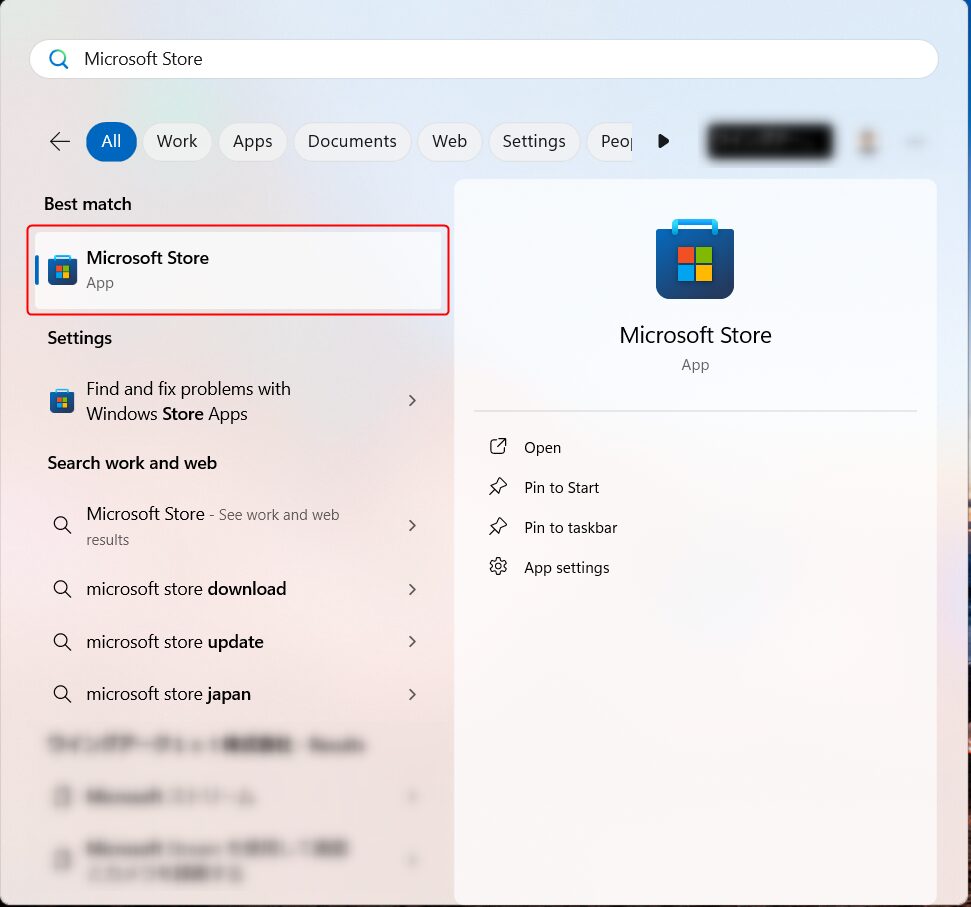
- Search for “dejiren”.
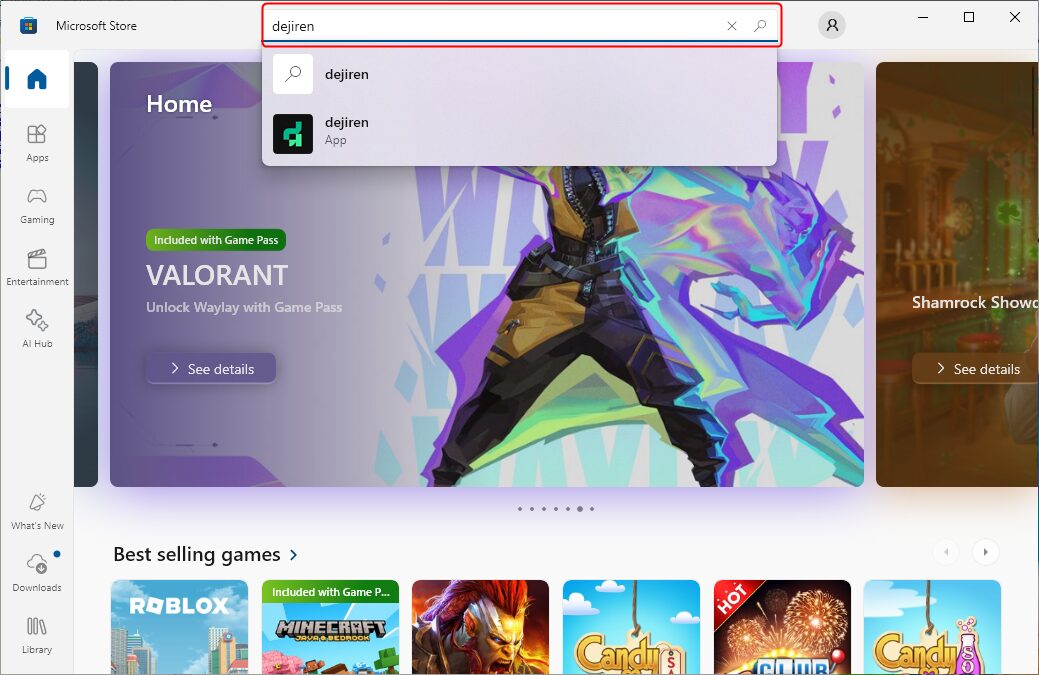
- Click on dejiren which appears as a search result.
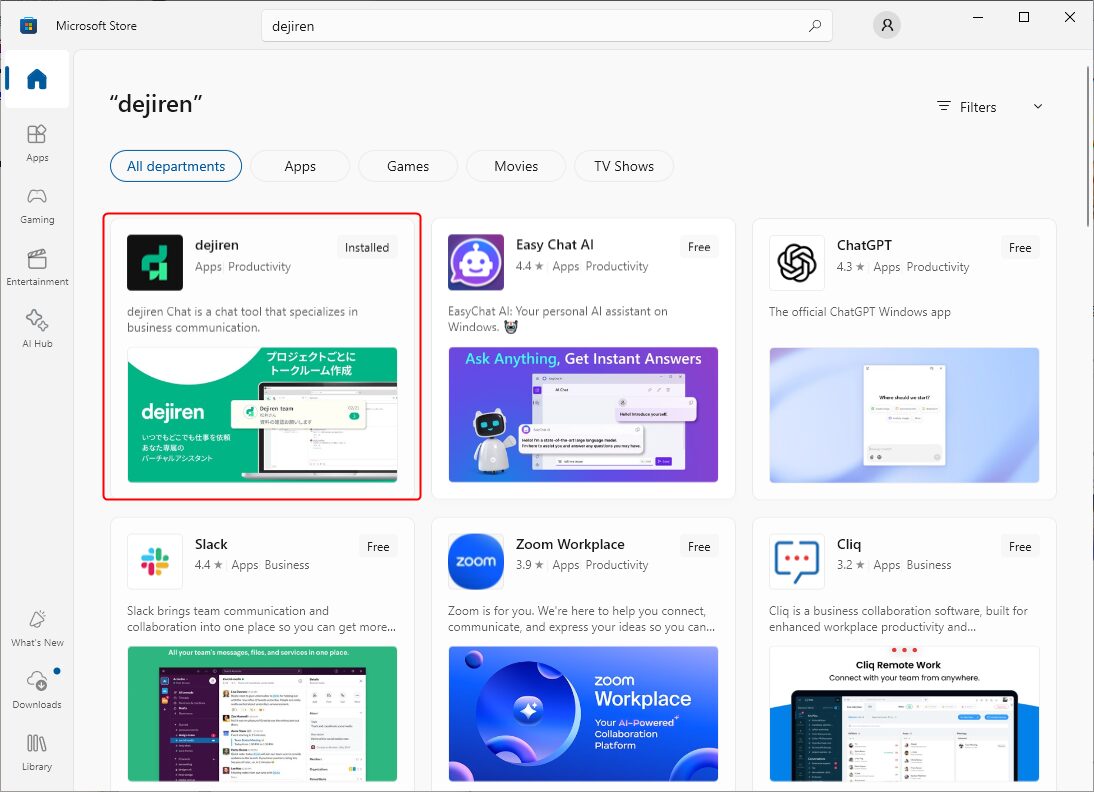
- Click Get it to install.
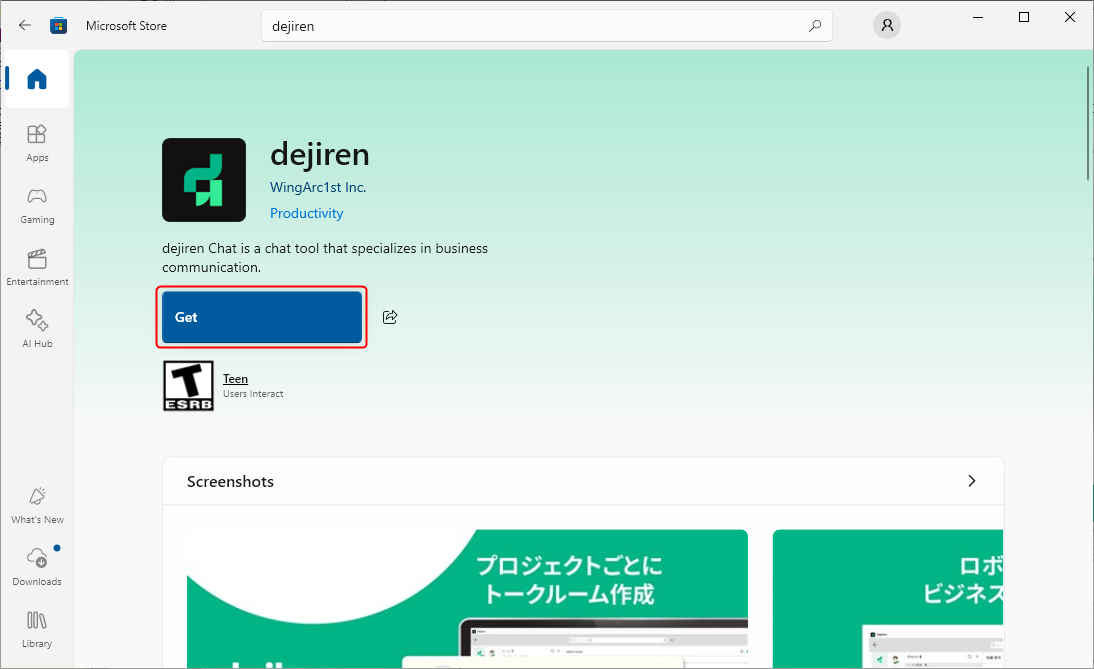
- Once the installation is complete, click Open to start the dejiren desktop app.
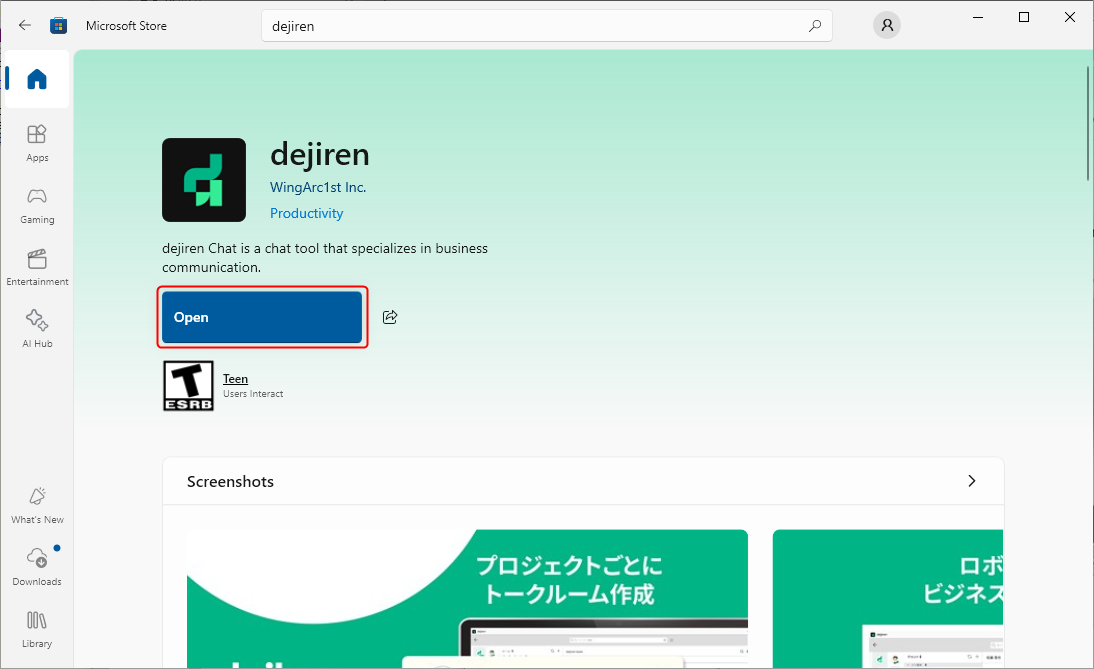
- To start the dejiren desktop app after installation, select All apps > dejiren from Start menu.
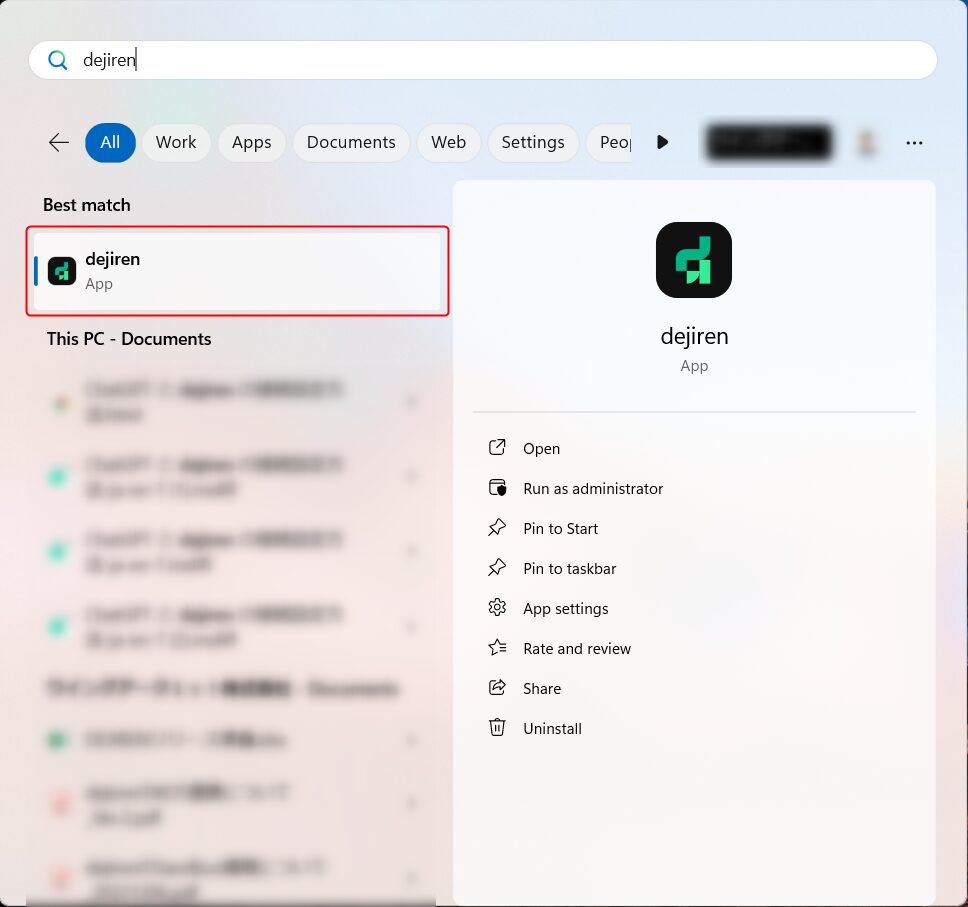
Continue with logging in to the dejiren desktop app.
Step 2.
- When the login screen appears, enter your email address and click the Next button.
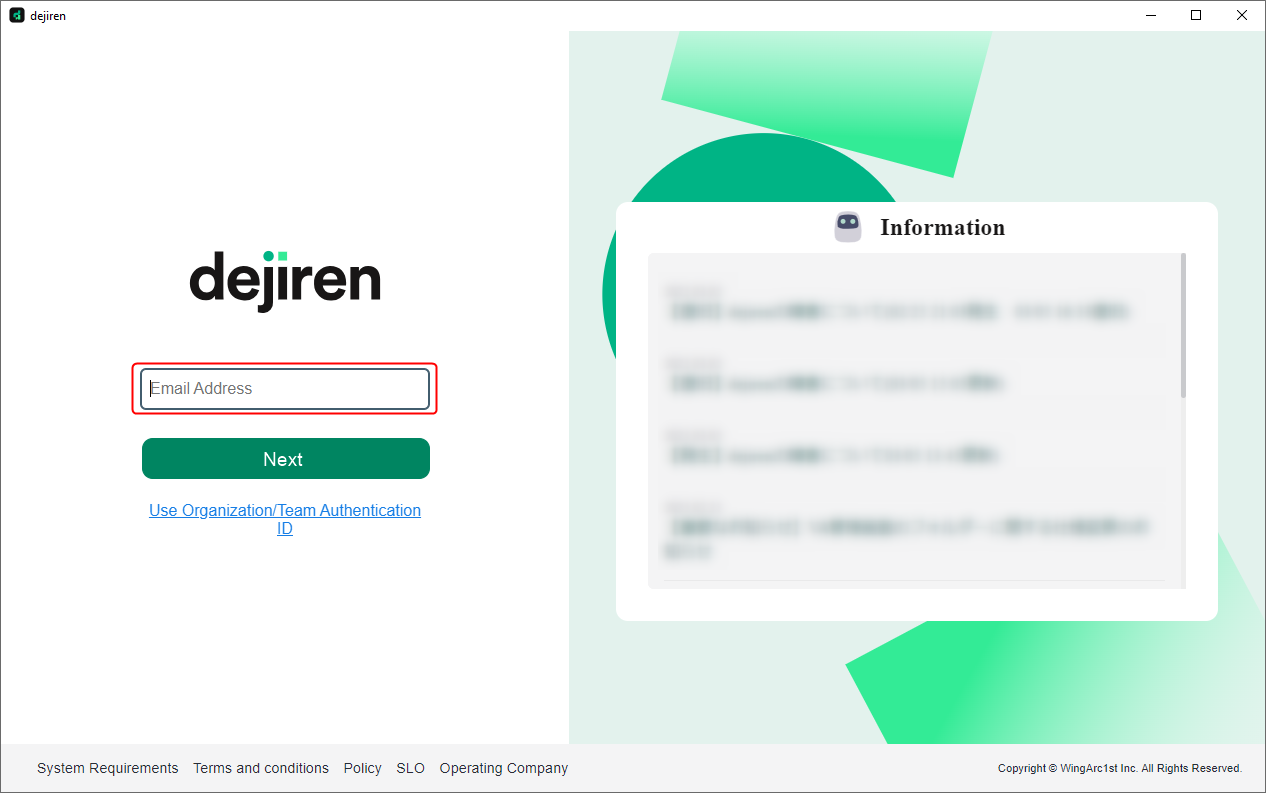
- Enter your password and click the Next button.
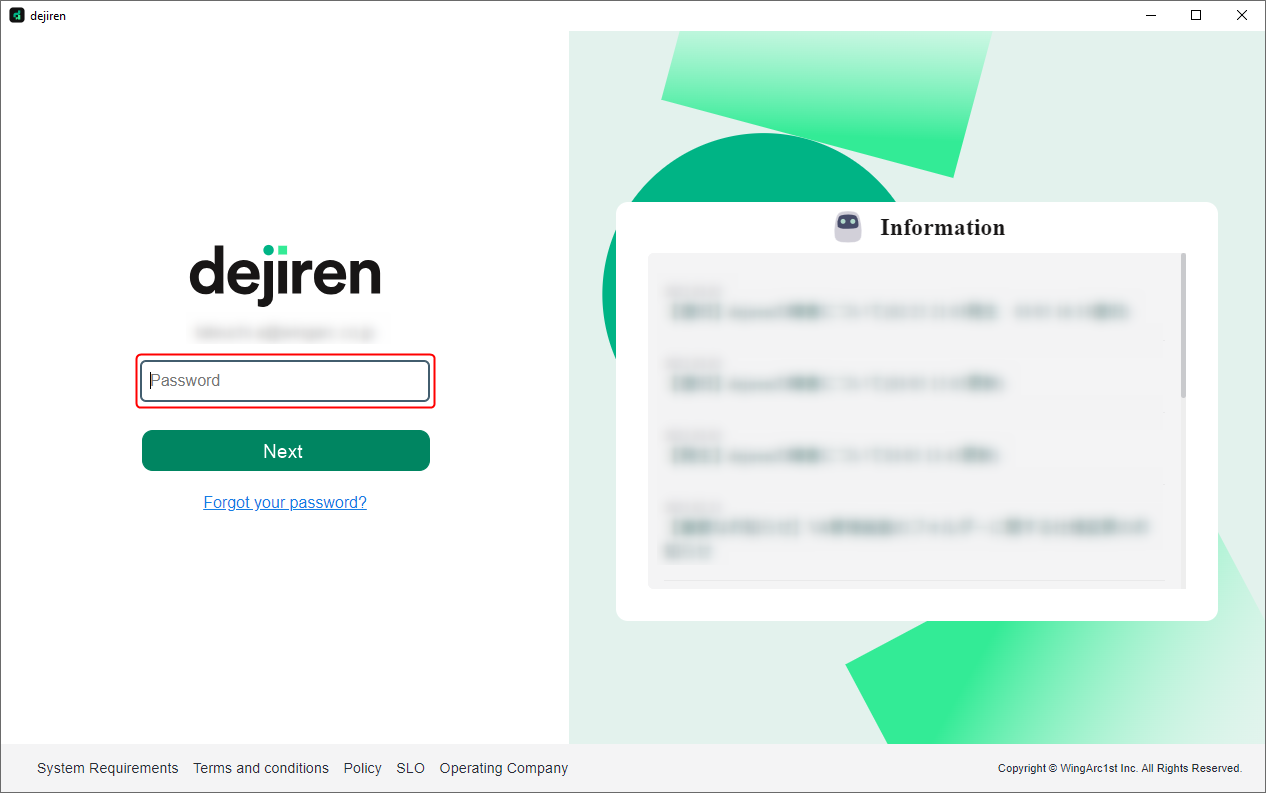
Note: Enter the password you set when you logged in for the first time.
If you have forgotten your password, reset it from Forgot your password? on the screen.
- Upon successful login, the notification screen appears.
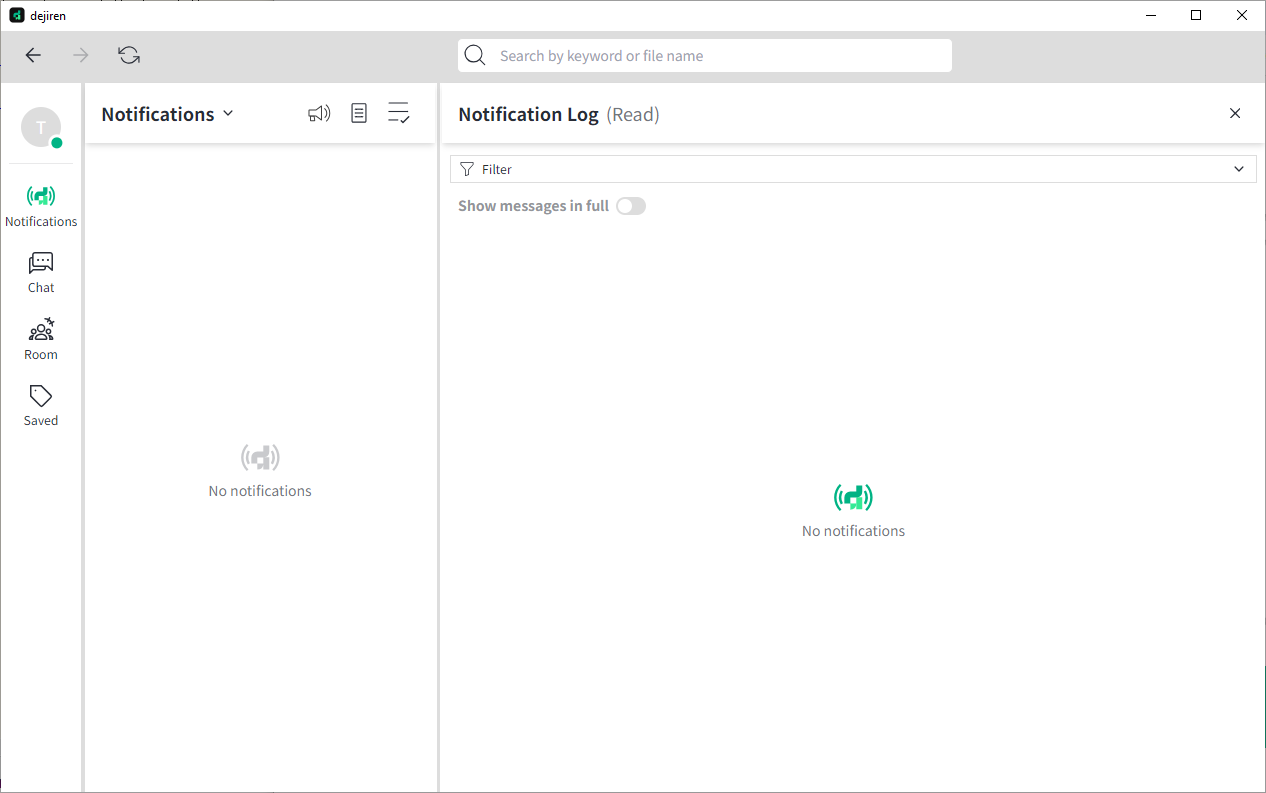
You will not need to enter your ID and password to log in every time unless you log out of dejiren.


