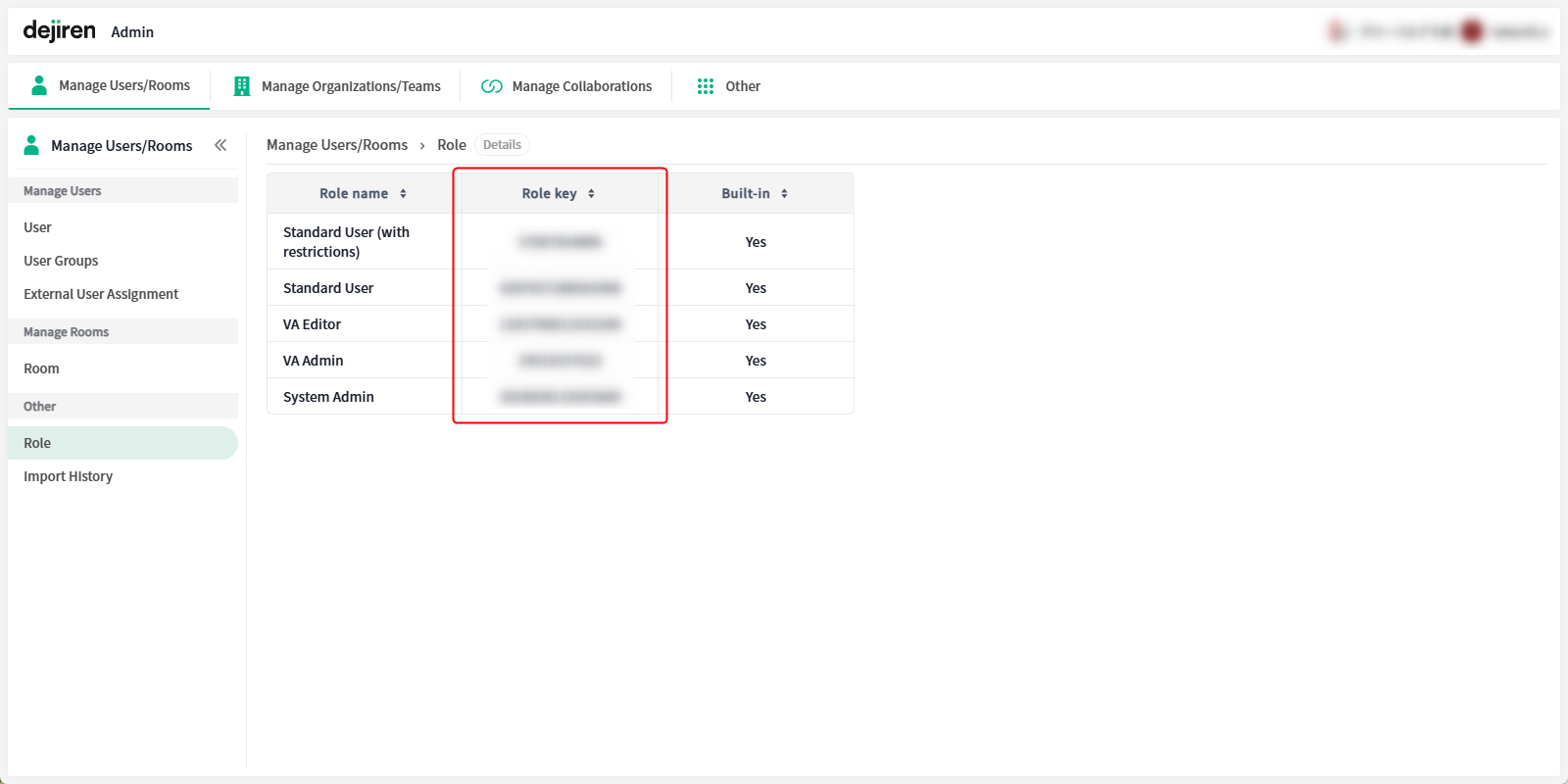View role keys to be assigned to user accounts
This article describes how to view the role keys to be used when registering multiple users in batches by importing a CSV file.
When registering users in batches by importing a CSV file, assign roles to the users by specifying unique strings called role keys.
The role keys are set to unique values for each environment (tenant). Please follow the steps below to view them.
Prerequisites
An account with the role “System Admin” is required to view role keys.
Steps
1. Go to Admin page.
2. On the Manage Users/Rooms, click Role.
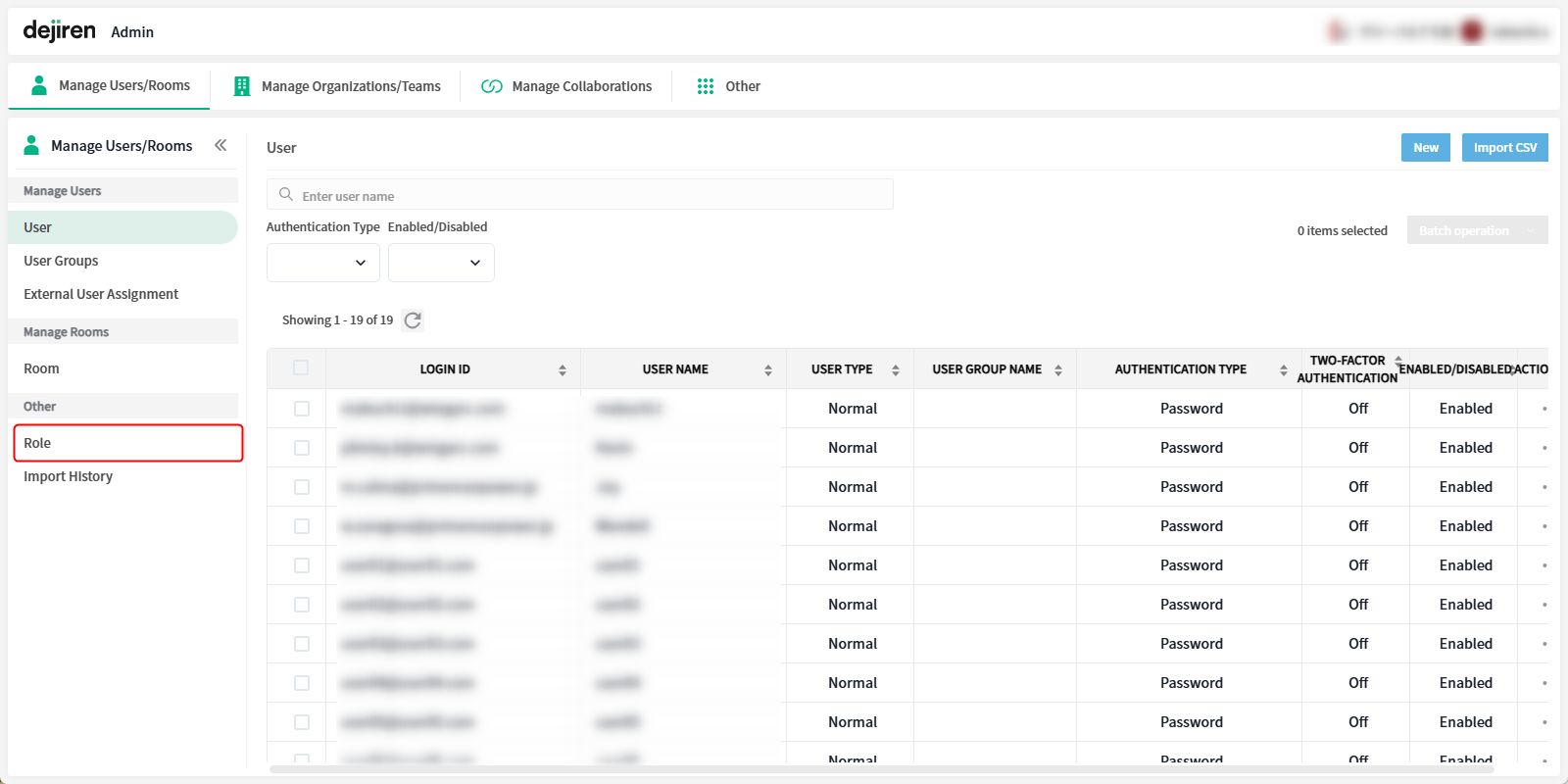
3. A list of user roles appears. You can view each role key in this page.
Note: The values of the role keys are different for each tenant. The same value cannot be used for other tenants.